social-cms-backend
Express middleware to provide schema-less REST APIs for creating a social networking website primarily using angular.js. It comes with built-in authentication, authorization and notification features.
Motivation
There exists several MVC framework libraries for node.js that are inspired by Rails. But they might be a bit outdated, when it comes to angular.js, client-side MVW framework. I would like to propose a maybe new style of web programming, which is the combination of a domain-specific REST API library (ready to use, no coding required) and client-side coding.
This project is to provide such a library for a web site like SNS/Twitter/Facebook in a closed/private environment.
How to install
$ npm install social-cms-backend
Examples
The followings are minimal example code that uses social-cms-backend.
- auth-local --- Simple BBS with local authentication
- digest-and-following --- An example app using digest auth and following feature (w/ socket.io)
Screencast
How to create a Twitter clone in 15 minutes
Screencast preview (quadruple speed):
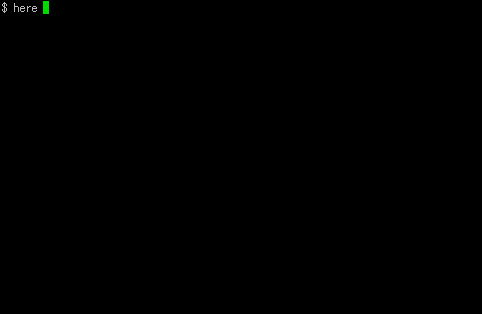
Controllable screencast at normal speed
Notes:
- There is a typo found after the recording.
/javascript/main.js -> /javascripts/main.js - The resulting code is available here
- You can try the running web service of the code here
How to use
Minimal configuration with local authentication
var express = require('express');
var SCB = require('social-cms-backend');
var app = express();
app.use(SCB.middleware({
mongodb_url: 'mongodb://localhost:27017/socialcmsdb',
passport_strategy: 'local'
}));
app.listen(3000);
Typical configuration with Facebook authentication:
var express = require('express');
var SCB = require('social-cms-backend');
var app = express();
app.use(SCB.middleware({
mongodb_url: 'mongodb://localhost:27017/socialcmsdb',
passport_strategy: 'facebook',
facebook_app_id: process.env.FACEBOOK_APP_ID,
facebook_app_secret: process.env.FACEBOOK_APP_SECRET
}));
app.listen(3000);
Notice two environment variables which have to be obtrained from https://developers.facebook.com/ and set properly. Refer Facebook Doc for more information.
Configuration with socket.io v1.0:
var http = require('http');
var express = require('express');
var socket_io = require('socket.io');
var expressSession = require('express-session');
var SCB = require('social-cms-backend');
var app = express();
var SCB_options = {
mongodb_url: 'mongodb://localhost:27017/socialcmsdb',
session_middleware: expressSession({
secret: process.env.SESSION_SECRET,
resave: false,
saveUninitialized: true
}),
passport_strategy: 'facebook',
facebook_app_id: process.env.FACEBOOK_APP_ID,
facebook_app_secret: process.env.FACEBOOK_APP_SECRET
};
app.use(SCB.middleware(SCB_options));
var server = http.createServer(app);
var sio = socket_io(server);
sio.use(SCB.socket_io(SCB_options));
server.listen(3000);
Configuration for HTTP DIGEST strategy:
var SCB_options = {
mongodb_url: 'mongodb://localhost:27017/socialcmsdb',
passport_strategy: 'digest',
auth_digest: {
realm: 'my_realm'
}
};
Configuration with BreezeJS support:
var SCB_options = {
mongodb_url: 'mongodb://localhost:27017/socialcmsdb',
breeze_mongo: true,
routes: [{
object_type: 'user',
object_prefix: '/breeze-service/users'
}, {
object_type: 'post',
object_prefix: '/breeze-service/posts'
}, {
object_prefix: '/breeze-service/SaveChanges'
}]
};
Login APIs
The login API for Facebook authenticate is the following:
GET /login/facebook
Typically, the HTML would look like this:
<a href="/login/facebook">Login</a>
In the case of DIGEST authentication, the API is:
GET /login/digest
The way to create a user for DIGEST authentication is:
POST /adduser/digest
Content-Type: application/json
Content-Length: ...
{"name":"...","passhash":"...","initdata":"{...}"}
REST APIs
By default, there are 4 object types:
- user
- group
- post
- like
The following is the example of the post object endpoint.
List post objects
GET /posts?query=...
The "query" query parameter is a MongoDB query parameter object that is stringified (probably by JSON.stringify).
-
skipandlimitquery parameters are also supported.
Get one post object
GET /posts/123
The "123" is the _id of the post.
Save a new post
POST /posts
The body is an object (JSON format) without system preserved properties such as
_id, system, created_time, owner, meta.
Update a post
PUT /posts/123
The body is a MongoDB update object (JSON format) using update operators.
Delete a post
DELETE /posts/123
Count posts
GET /posts/count?query=...
This is a special endpoint.
Get following posts
GET /posts/inbox
This is a special endpoint to only get posts that matches with predefined "following". More description follows in the next section.
Aggregate Posts
GET /posts/aggregate?pipeline=...
This is a special endpoint to use MongoDB aggregate command. The "pipeline" query parameter is a MongoDB pipeline parameter object that is stringified (probably by JSON.stringify).
User and Group
User objects can also be accessed by REST API. For example, all user list can be fetched by
GET /users
unless othrewise restricted.
To get login user information, use this special endpoint.
GET /users/myself
To create a group, save a group object like the following:
{
members: [
{ user_id: 111 },
{ user_id: 112 },
{ user_id: 113 }
]
}
The user_id is the _id attribute of a user object.
You can also define nested groups like the following:
{
members: [
{ user_id: 111 },
{ group_id: 211 },
{ group_id: 212 }
]
}
The group_id is the _id attribute of a group object.
Access Control
Object read permission is handled by the scope attribute.
For example, if an object has the scope like this,
{
data: { ... },
scope: [
{ user_id: 111 },
{ group_id: 211 }
]
}
this object can only be accessed by the user user_id=111 and
all members of the group group_id=211.
Notice data attribute is just an example.
Object write permission is based on ownership, which means an object can only be updated by the user who first saved.
These access control can be customized by hasPermission SCB option.
Followings and Followers
There is a special endpoint inbox.
if an object has destination property and if a user follows
that destination, that object is added to the user inbox.
For example, suppose a user with user_id=111 follows
another user with user_id=112, a user object will be
{
_id: 111,
following: [{
user_id: 112
}]
}
and if an object has destination like the following
{
destination: [{
user_id: 112
}]
}
the user with user_id=111 will see this object in one's own inbox.
A user can also follow a group, in this case the user object would look like the following.
{
_id: 111,
following: [{
group_id: 211
}]
}
There is an SCB option always_follow_myself and if it is true,
it is equivalent to having a user user_id=111 object like
{
_id: 111,
following: [{
user_id: 111
}]
}
for all users.
Push by socket.io
If an object has a destination property and a user follows it,
the server pushes the object to to the user by socket.io,
if socket.io is configured properly (See the example in "How To Use").
For example, if a "post" object like the following is inserted;
{
destination: [{
group_id: 211
}]
}
all the users who follow group_id=211 will receive the whole object
as a message identified by new-post.
So the clients of the users are expected to listen to it by the following.
socket.on('new-post', function(data) {
//do something with data
});
Extension to JSON format
Sometimes, we want to encode JavaScript objects in JSON.
We have a special notion for Date and RegExp like the following.
{"key1":"val1","key2":"/Date(12345)/"} //12345 is milliseconds
{"key3":"val3","key4":"/RegExp([A-Z][a-z]+)/"}
Defining Object Types
The examples above are all about the post object. You can define any objects and their routes in an SCB option.
routes: [{
object_type: 'user',
object_prefix: '/rest/users'
}, {
object_type: 'group',
object_prefix: '/rest/groups'
}, {
object_type: 'article',
object_prefix: '/rest/articles'
}, {
object_type: 'comment',
object_prefix: '/rest/comments'
}, {
object_type: 'like',
object_prefix: '/rest/likes'
}]
However, keeping user and group objects are always required for
authentication and authorization.
If you want to create a unique index, you can define it in an SCB option.
ensure_unique_index: {
object_type: 'like',
object_fields: ['owner', 'article_id']
}
This will restrict one "like" at most for one article for each user.
TODOs
- Notification: email